In this post, we will see how to update Google Chrome Web Browser.
To Update Chrome browser open/ launch it after that click on the three dots and click on the 'Setting' option
After that click on the 'About Chrome' option
After that this screen will be visible
It will update automatically. Normally updates happen in the background when you close and reopen your computer's browser.








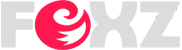
0 टिप्पणियाँ